The Angle Measurement Tool
[Home] [Requirements] [Install/Uninstall] [Support] [The Rule] [The Magnifier] [The Color Mixer/Picker] [The Calculator] [download scale20]
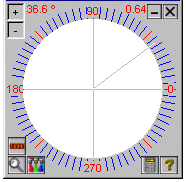
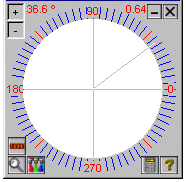
Scientific paper using the Angle Measurement Tool
Odunze,
M.,Rosenberg, D. and Few, J. 2008. Periorbital Aging and Ethnic
Considerations: A Focus on the Lateral Canthal Complex. Plastic &
Reconstructive Surgery. 121(3):1002-1008
Moving the Tool
You can move the tool all over the screen by clicking in the form (when the mouse pointer is an arrow), and dragging it.
To move the tool precisely in the screen you can use the arrow keys of the keyboard for 1 pixel movement.
Measuring angles
To measure an angle just place the center of the form over the junction of the lines forming the angle and click over the angle scale in the form (when the mouse pointer is a cross). The measured angle will be presented in degrees and radians in the upper part of the form.
Changing the size
You can adjust the size of the tool by left clicking in the "+" and "-" button in the upper left corner. Right click in any of these buttons to restore the tool to its original size,
Changing the color
You can change the color of this tool to adjust it to different backgrounds, by right clicking in the form.