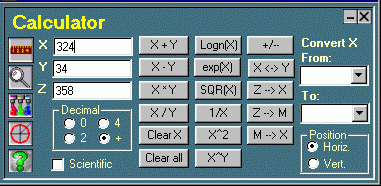
The Calculator Screen
Shot
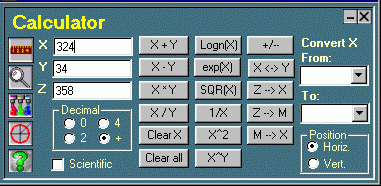
The Calculator Screen
Shot
This is a common calculator.
There are three registers: X, Y and Z. The numbers you want to operate shall be entered in X and Y and the result of the operation is presented in Z.
The labels in the buttons for operation and for mathematics function are self explanatory.
The other button are:
X <-> Y sends the content of X to Y and of Y to X
Z --> X sends the content of
Z to X, of X to Y and of Y to Z
Z --> M send the content of Z to
an auxiliary memory, active during the entire section of Scale, even if
the Calculator is closed.
M --> X brings the content of the memory
to X
The two combo box in the right side of the form are for unit conversion. Enter the unit you want to convert in X. Choose the unit of X in the upper combo and the unit you want to convert X to in the lower combo. The result will be presented in Z.
To convert to or from character unit, you have to indicate the orientation of the measurement in the lower right corner of the form.
For the values of the factor used for conversion see Units of Measurement.